Adding Google Analytics in your Blog - Blogger
If you like to know about the visitors interest in your blog like which page they like, how much time they have spend on your blog or how much unique visitors came and how many of them are coming again and again, Then you have to add Google Analytic's in your blog. In this way you can easily know user interest.
If you already have an account in Google Analytics, If not then sign up using http://www.google.com/analytics and configure your blog with it. It will generate a unique ID in form of UA-XXXXX-Y or UA-XXXXX-YY. After then naviagate to your blog account and choose "Settings" and then navigate to "Other" Link coming below the Settings(Image Attached for reference).
Look for the field "Google Analytics account number" and enter your Google Analytics Unique ID and relax. Now Blogger will work for you to insert the Google Analytics code into your blog automatically, regardless of which template you're using, including mobile. Remember It is not supported in Classic templates.
More stories on Google
More stories on Google CLOUD SQL
Important Points To Remember - Google CLOUD SQL
Google - Location Specific Ads
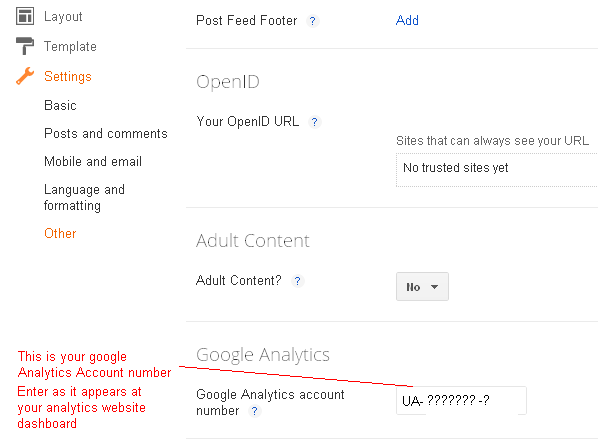
No comments:
Post a Comment